 Nursery Memories
Nursery Memories
 Nursery Memories
Nursery Memories
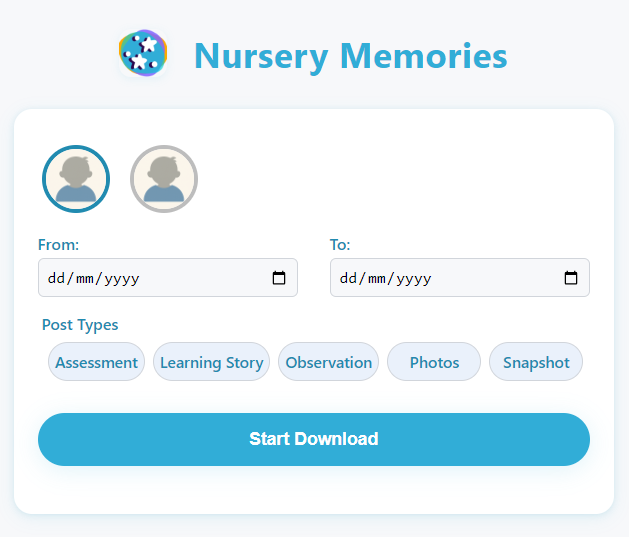
Save hours of time manually downloading or screenshotting photos.
Everything is downloaded directly from ParentZone to your computer.
Notes uploaded to ParentZone with photos are preserved as metadata within the photos.
Download your child's Learning Story and Assessments as PDFs.
Enjoy a feature-limited trial to experience Nursery Memories before you buy.
Buy once and use forever. No subscriptions or renewals required.
Get Nursery Memories from the Chrome Web Store.
Sign in to ParentZone on your computer.
After purchasing a license, enter it to unlock all the features.
Start downloading your child's photos and more from ParentZone.
If you need any help with the extension just email support@nurserymemories.com
Yes, all of the processing happens locally on your computer. We never see any of your children's photos or personal information.
If you can't see the extension icon, click the jigsaw icon ( ) and Nursery Memories should be listed there. Click the pin icon to make it visible in the toolbar.
Nursery Memories currently only supports ParentZone.
Click the "Get the Extension" button and follow the instructions in the Chrome Web Store.
Nursery Memories is designed as a Chrome extension. Google Chrome does not support extensions on mobile devices, so it is not available for mobile use.
Nursery Memories works on both Windows and macOS.